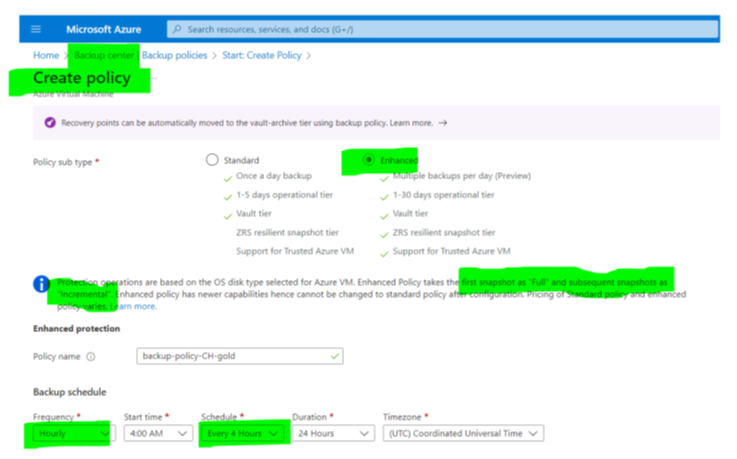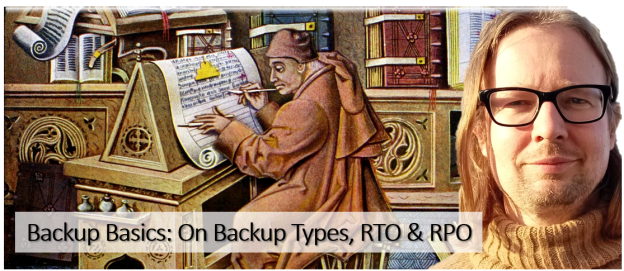Recovery Point Objective (RPO) and Recovery Time Objective (RTO) are essential concepts for business-critical applications. The RTO defines the maximum time an application might be unavailable after a crash – or after a data center burns down (Figure 1). That is the time engineers (or automatic processes) have to start the application on other servers – potentially at a different location – and restore all necessary data from backups.
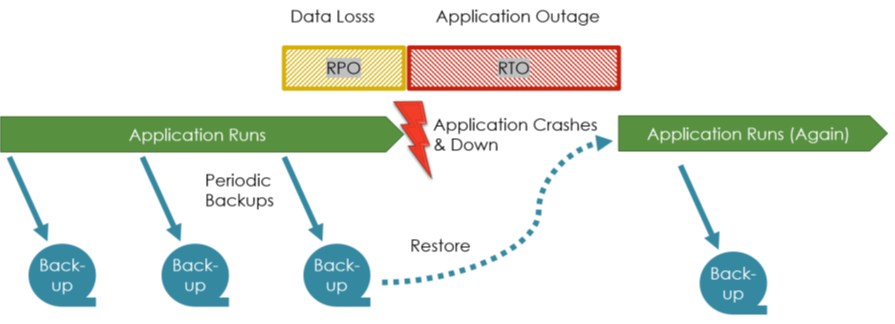
How much data might get lost max in such an event, this defines the RPO, the Recovery Point Objective. It depends on the backup frequency. If a company makes a backup each night at 4 am, the RPO is 24 hours. Then, if the data center burns down at 4:15, only the data from the last 15 minutes is lost. If it burns down at 3 am, the data from 23 hours is lost.
One factor influencing the RTO is the time needed to restore the data from a backup. Network bandwidth and storage are significant factors, but so is the backup type. Full, incremental, and differential backups take different long.
The starting point is always a full backup. The system writes all data to a secure backup storage (Figure 2). So, why would an architect not always go for a full backup? It is simple: Suppose an application is highly critical. Thus, the RPO is 5 min. Let us further assume that it is a massive database, but not much data changes within five minutes. Then, a full backup every five minutes seems too much. It might even be technically impossible, depending on network bandwidth and the amount of data. Incremental backups can be a better solution for such a scenario.
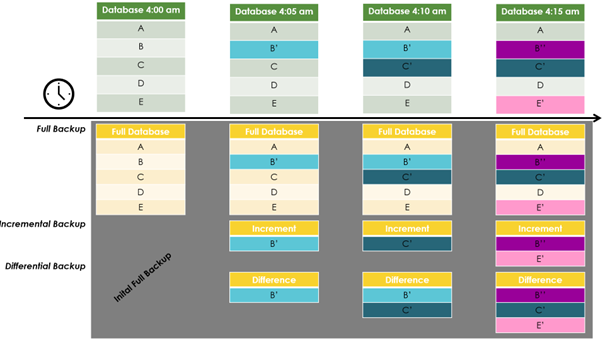
An incremental backup copies only the most recent changes away. If the last full backup was at 4 am, an incremental backup at 4:05 am copies the changes from the last five minutes. The next backup at 4:10 am copies, as well, only the changes of the last five minutes, i.e., the changes between 4:05 am and 4:10 am. Incremental backups have on disadvantage compared to full backups: the restoration time might be longer. To restore the situation of 4:10 am, one has to fully restore the data from 4 am, then apply what changed till 4.05 am, and then the incremental changes till 4:10 am.
A middle way between incremental and full backups is the differential backup. A differential backup copies away all changes from the last full backup. At 4:05 am, a differential backup writes all changes of the last five minutes; at 4:10 am, all changes between 4:00 and 4:10, and at 4:15, all changes between 4:00 and 4:15. Thus, a restore of an incremental backup means: restore the full backup and (only) apply the changes of the last differential backup. However, these concepts get transparent with the cloud: the cloud providers implement standard configurations.
The Azure Backup Center, for example, enables customers to configure several backups per day for VMs based on the Service Recovery Vaults, e.g., every 4 hours. The first one is a full backup; the subsequent backups are incremental (Figure 3). Microsoft has decided. However, these concepts are still crucial for architects and engineers if they implement their own solutions or use 3rd party software with sophisticated configuration features. Then, they have to optimize and experiment themselves to identify an appropriate balance between …
- backup frequency and full versus increment backups, and
- the needed time for restoring a backup impacting the RTO